Just a clarification for everyone encountering this error.
Since April 1, 2017 (what a bad April Fool’s Joke). When users try to access the links to download the ePubs, they will be greeted by this error (or something similar).
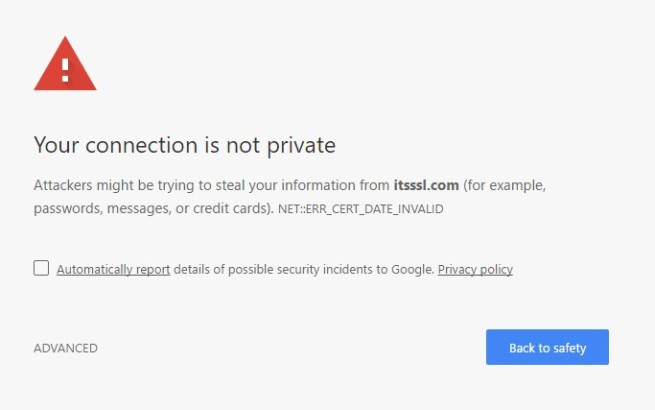
Cause of Error: The security certificate of the site itsssl.com has expired since April 1, 2017.
How do i fix this?
Well, you can’t. And no, i cannot either. I’m just using a service to attach passwords to my links. And while dropbox has that feature, it requires money. A luxury i do not have.
What about me (the user)?
Well, you can continue visiting the site (by site, i mean itsssl.com). There’s no harm doing it because one, it’s not asking for any information coming from you. Two, apart from the warning error, it basically works just the same when it was functioning well.
But…but, the browser is telling me that that site is not safe!
Well, congratulations! Your browser is functioning as intended. It is warning you of potential hazard, and it would do you well to heed and evaluate whether to continue or not.
So what should i do?
It’s really up to you. If you ask me, it is fine to continue and download the links. If you’re paranoid about security, then, by all means, don’t continue. I don’t force people on their decisions. I am, however, informing you what the problem is all about.
Lastly, i have no intentions of jumping to another ship just to fix this error. Unless it threatens the link themselves (like the public folders in dropbox).
TLDR; Just do what you want.
For those that do not want to see that error message, there are 2 solutions.
1. Go into your browser advanced settings, locate the manage certificate section, and turn off the bad certificate notification.
2. Go to the site with the expired certificate, export it to your desktop, then go into your manage certificate settings and whitelist that expired certificate.
Option 1 isn’t really recommended as it opens you to all bad certs, but if you don’t plan to visit any bad or phishy sites, you should be ok. Option 2 is much better but will require a bit more knowledge to achieve. You can google how to accomplish that for the browser you use.
LikeLiked by 2 people